Management Settings
We understand that each dealership has it’s unique processes. The UpTape app has specific features that are customizable to meet your dealership’s needs. These customization settings can be found under the Management settings at the bottom left corner of the screen.
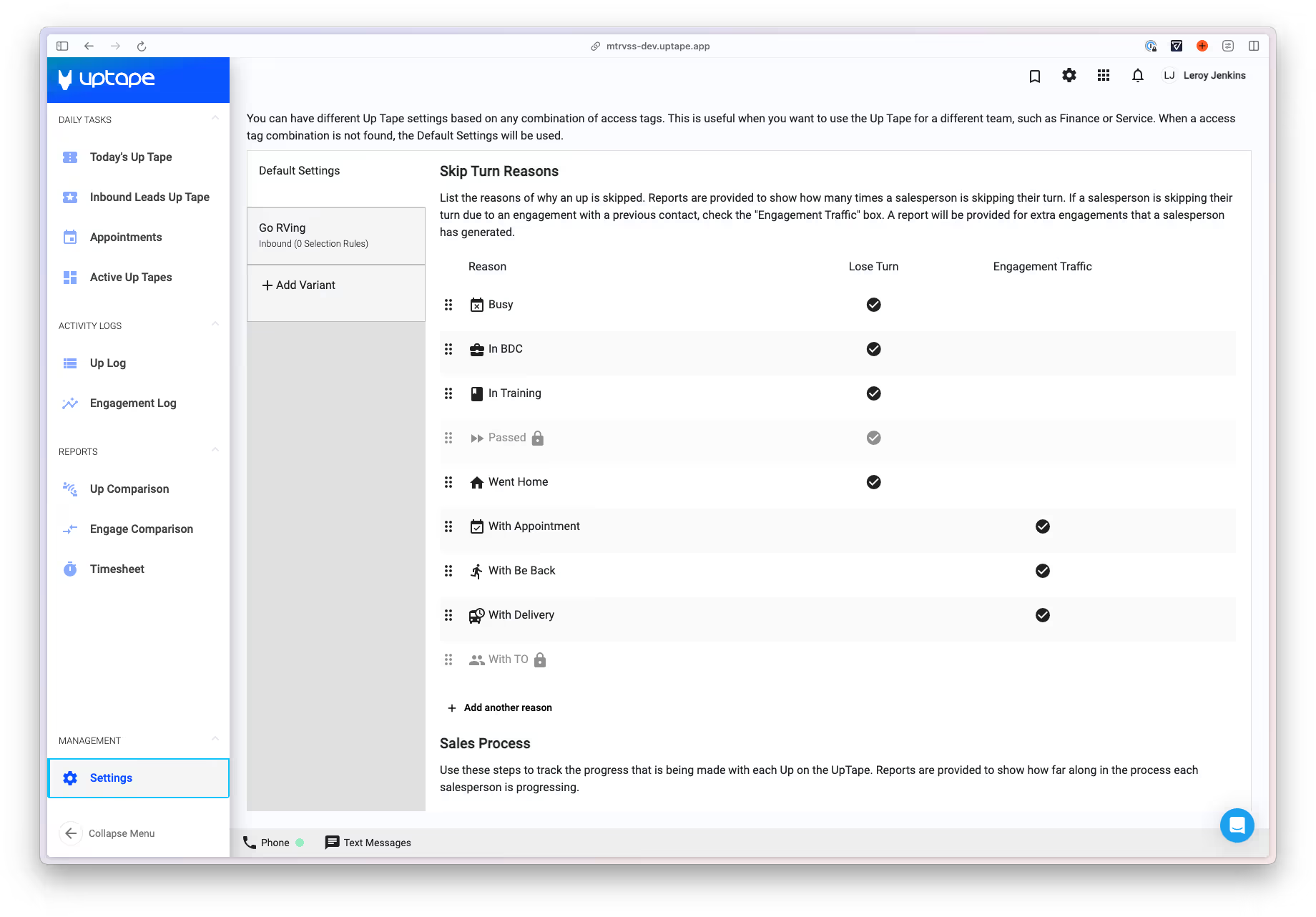
Adding Variants
If you have multiple departments or locations that operate differently, you have the capability of creating different variants of these customizable settings that apply only to specific access tags. To create a new vartant, click on the “Add Variant” button under the Default Settings tab.
Name the new variant and select the access tags that these settings will apply to. Then click the “Save Variant” button and configure your settings as desired. The following articles go into detail about each section of the Management Settings screen. If you are planning to setup an inbound up tape, visit the Inbount Up Tape documentation.
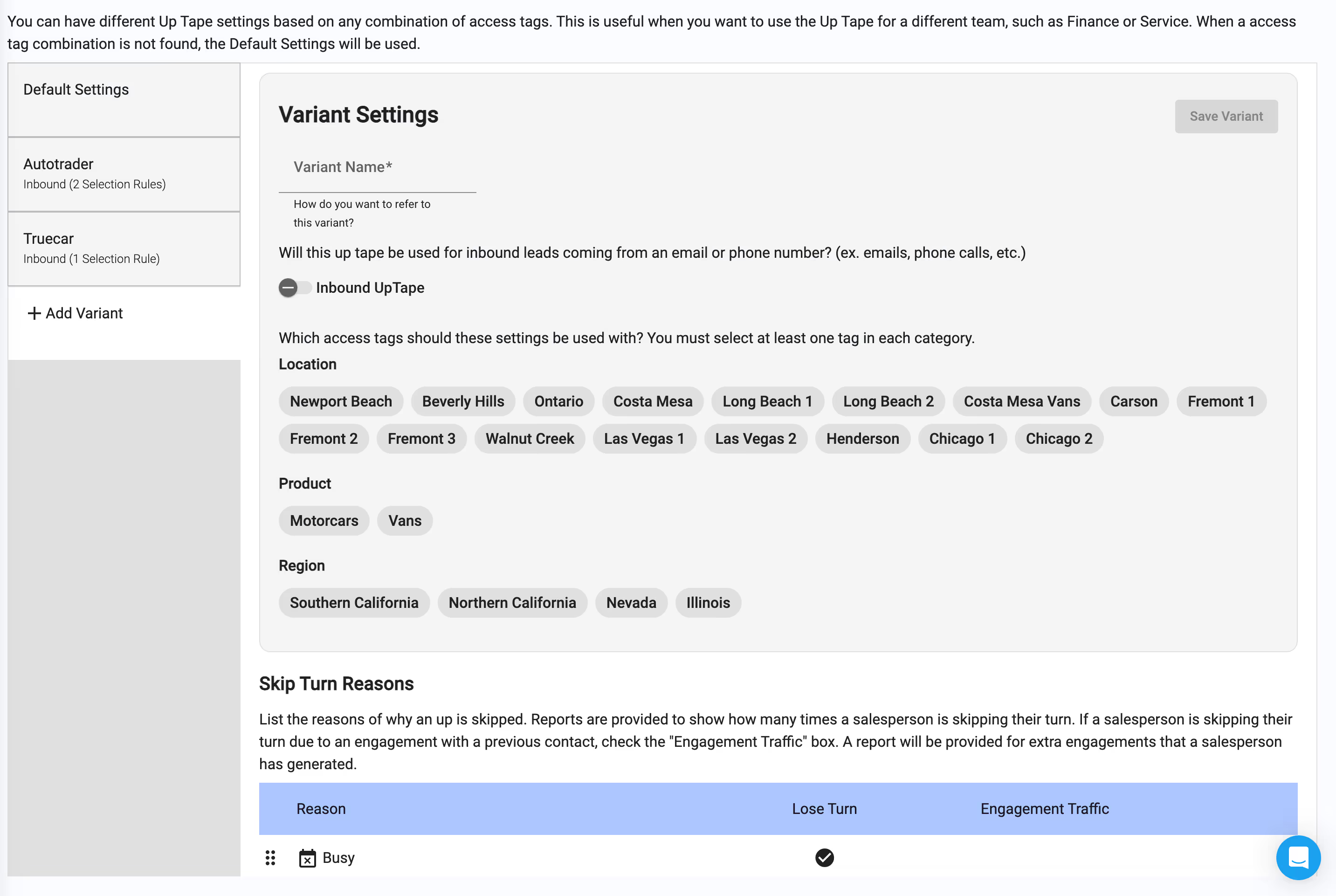
uptape